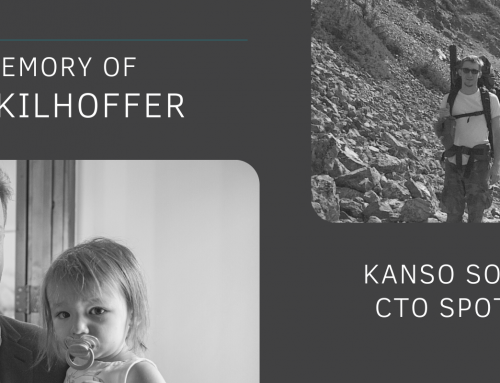The Emergency Rental Assistance Program (ERAP) helps District residents earning less than 40% of the Area Median Income (AMI) who are facing housing emergencies, by providing funding for overdue rent or utilities including late fees and court costs if a qualified household is facing eviction. A housing emergency is when immediate action is needed to avoid homelessness, to re-establish a home, or to prevent eviction from a home.
With the release of these funds to state, local, and tribal governments, the Kanso team has tried and tested various scenarios that will help your team operate this program from the Doorways application. The information below is just a few ways that Doorways can help your team manage these funds effectively and efficiently.
Configurable Waiting Lists with Application Checklists
Doorways waiting lists are highly configurable, allowing you to omit bedroom size preferences, and create a waiting list truly for funding and assistance as it relates to applicants of the ERAP program.
Applicants can already exist in your Doorways household directory, this means there is no need for household duplication or additional move in/out to allow use of waiting lists and separate accounts for tracking purposes.
Preference points can be configured to behave as a checklist for the application process as well. For example, some Doorways clients have used the preference checkboxes to track registrations, applications, and approvals through the intake process.
Income Limit and Income Level Tracking
When looking at the overall waiting list view, you can see the income level of each applicant, this will help ensure you are helping those with the highest need first. You can see where each tenant falls in the process, and check in on specific applicants.
Separate Account to Track Fund Usage for Existing Tenants
Once a household has been approved to receive emergency rental assistance, you can “enroll” the household in the ERAP program (Please contact your support specialist for more information on setting this program type up in your Doorways site). The enrollment action will automatically generate a Household Information Sheet, and your team can upload specific documents to track with the action as well (ex: Late fee and overdue balance documents from landlord).
After enrollment, a new account will be generated. A support member can guide you on approved transaction categories ( Housing, Housing Arrears, Utilities, Utility Arrears, etc) and recommend transactional processes for this program to stay complaint and well-documented.
Please do not hesitate to reach out to our team with any questions or concerns, and for help setting these programs up in your Doorways site via support@kansosoftware.com or calling (303) 308-100 ext 1
If you would like a demo of Doorways, or are interested in purchasing our product, please email sales@kansosoftware.com