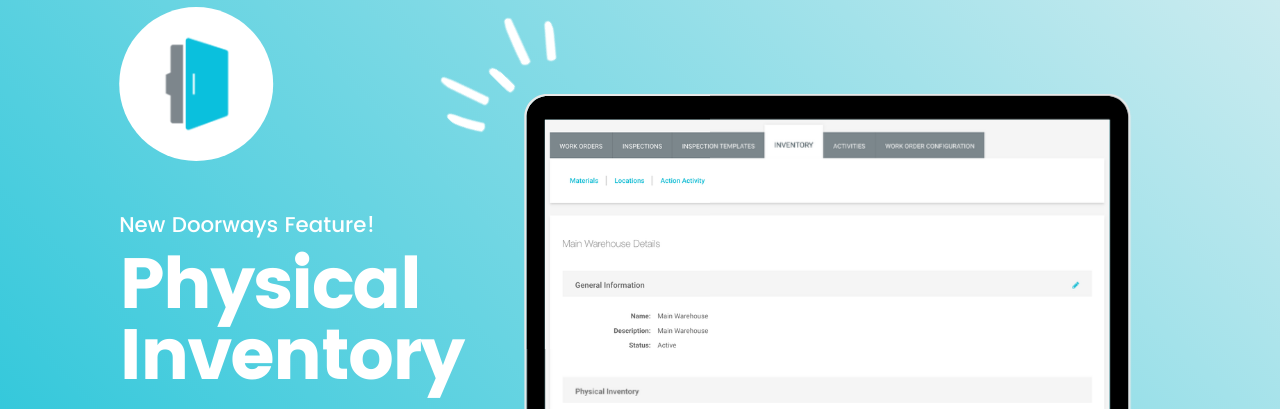It’s good practice to periodically audit the actual physical inventory you have in stock, to ensure it matches up with the inventory application you use.
We are rolling out our very own physical inventory feature to allow you to seamlessly complete this process with the Doorways Inventory system.
Step 1. Select the location you will perform the physical inventory check for, and start a new physical inventory session.
Step 2. Print worksheets for your team to fill in in the warehouse. This step is optional, you can always enter the real counts live into your Doorways site.
Step 3. Enter the actual counts in the physical inventory session page.
Step 4. Review and submit!
Doorways will automatically create adjustments for you, saving your team time and money.
You can always access previous physical inventory sessions to see what the values were, what adjustments were made, and who completed the check.
The Physical Inventory feature will be available to all Premium site holders on January 21, 2021.